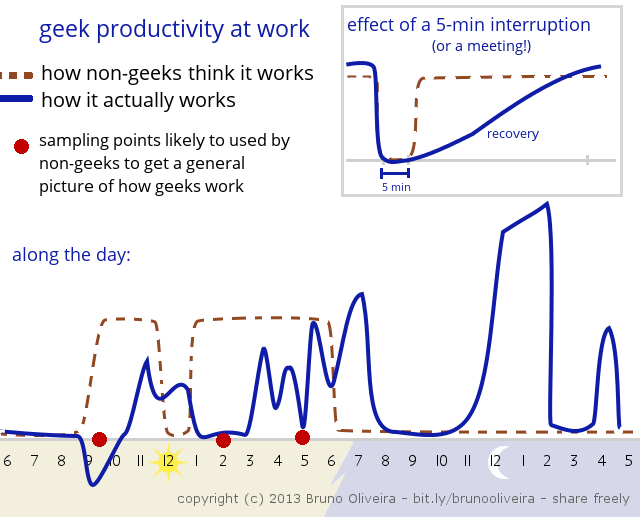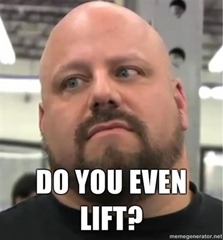Every few months at Jetstar we run a business-wide crisis exercise. All the people involved in crisis management take part. Sometimes these exercises are announced in advance, sometimes they’re a surprise. We are presented with a different crisis scenario every time.
We use these exercises to train new team members in our crisis management plan, practice the steps we’ll need to take in a real crisis, and confirm that our crisis checklists and processes are optimised and up-to-date.
Every time we do one of these exercises we learn something new and we continue to improve our approach to crisis management – and, in the case of my team, our approach to crisis communications. Plus we get the opportunity to test and update our systems, checklists, and processes.
In our most recent exercise, social media played a vital role and I was reminded of crisis communications analysis I'd done last year on the '2017 Essendon Airport Beechcraft King Air crash':
On 21 February 2017, at 8:59 am local time, a Beechcraft King Air aircraft operating a charter flight, carrying a pilot and four passengers bound for King Island, crashed seconds after taking off from Essendon Airport in Melbourne.
I’d put this analysis into a graphical timeline to show how the incident had played out on Twitter. I thought it would be useful to share the key lesson from this analysis.
Before I get to that, though, it’s important to remember that one of the key components of any crisis management plan is communications. And, when an incident occurs, you want to be as quick to communicate as you possibly can.
Because you don’t know too much about the incident early on, and you definitely don’t want to say anything that isn’t 100% correct, it’s best to start with just an acknowledgement of the incident and a promise of more information to come. This is what we call a ‘holding statement’ or a ‘holding line’.
When you post your holding line to social media you do two things. First, you reassure people that you are aware of the incident itself. Second, you make yourself part of the discussion early on.
If you don’t post that holding line, all the discussion about the incident takes place without you. And, these days, this discussion happens incredibly quickly – as my analysis showed:
Twitter timeline of 2017 Essendon DFO incident (Ameel Khan)
As you can see from the timeline, the crash occurred at 8:59am and the first tweet about it was posted exactly ten minutes later by talkback radio station 3AW. A passing motorist who had witnessed the crash had called in to talk about what he’d seen.
Two minutes later Channel 7 tweeted that they were diverting their traffic chopper to this area. And, by the time Channel Nine tweeted twenty minutes after that, video from this helicopter was being broadcast on TV and livestreamed by most Australian TV stations on both Facebook and Twitter.
Emergency services had also been tweeting alerts about the incident and the closure of the freeway next to the crash site.
FlightRadar24.com had been tweeting as well. In fact, they tweeted a screenshot of the flight data from their records a little over an hour after the crash.
The Direct Factory Outlets (DFO) shopping mall that the aircraft crashed into didn’t say anything publicly or on social media till almost two hours after the incident. But, given those folks probably don’t do as much intense crisis planning as airlines do, that’s not bad.
The key take-away here is that the bulk of the story about the crash was told within the first sixty to ninety minutes.
The lesson for businesses and for communicators is that, if an incident has anything to do with you, and you don’t jump into the online discussion quickly enough, all the discussion, the speculation, and the apportioning of blame will happen without you.
Basically, you will have lost the opportunity to share the authoritative account of the incident. Instead you’ll be stuck battling the numerous unverified, limited-knowledge stories and opinions that will already be out there.
In the case of the Essendon DFO crash, there was no charter service operator who could jump in and tell the authoritative story because the person who had chartered the aircraft was the pilot himself. So this whole story was told by other people.
If you do manage a business, however, and you find yourself involved in a major incident, then you must jump on to social media very quickly to make yourself a part of the online discussion. That means, if you haven’t created a crisis management plan, create one now. And, if you haven’t practiced yours in a while, you should go ahead and do that sooner rather than later.
To all the communicators out there who will have to deal with crises in the future: I know how difficult a job you have and I wish you all the best!