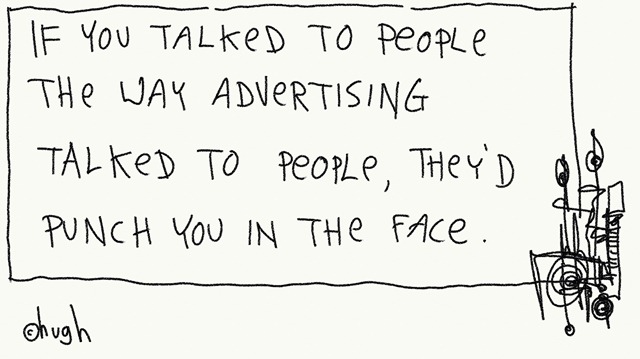New research commissioned by Forbes Advisor tells us that 24% of younger people use social media instead of traditional search engines to find things online. Other recent studies, including some that aren’t US-focused like that one, have said the same. Google even flagged this trend two years ago.
While this latest research tells us a lot about what is happening, it doesn’t dive into why this is happening. So here’s my two cents on the matter.
I think there are three trends at play here.
1. Each new generation breaks from the information gathering patterns of previous generations
When some people read the headline ‘Is Social Media The New Google? Gen Z Turn To Google 25% Less Than Gen X When Searching’ their first thought is that the younger generations are “doing it wrong”.
I disagree. I think all generations break from the information patterns created or established by older generations. This is particularly true on the internet, where things change very quickly.
I’ve been on the internet for a very long time so I’ve seen the same hand-wringing about (then) youngsters doing things wrong when people started getting most of their news and information from:
blogs instead of newspapers,
then social media instead of blogs,
then micro-blogs (like Twitter) instead of more established social media (like Facebook),
then news aggregators (like Apple/Google News) instead of official news media apps or websites,
then closed networks (like WhatsApp and Discord) instead of more open ones (like YouTube, Facebook, and Reddit), and
now TikTok instead of YouTube or search engines.
This has happened before. And it will happen again whenever a new, hot technology is ready to be embraced by the next generation.
2. The commercialisation of the web
Other than Wikipedia, the majority of news and information gathering sites on the web are commercial in nature. As a result, many of them will:
use clickbait headlines,
publish junk articles,
run low quality ads,
host poorly disguised sponsored content, and
not keep their editorial arm separate from their advertising arm (if those two arms were ever separate in the first place).
Young people see this and they don’t trust the organisations that do it.
There is also So Much Crap out there. Do some research about, say, which air fryer to buy and you’ll have to wade through a dozen highly SEO-optimised and commercialised best-of lists. And by ‘commercialised’ I mean the list-makers will have taken ad money from brands for inclusion or a higher ranking in those lists.
It’s no wonder people are turning towards first-hand knowledge sharing and more personal recommendations from real people on platforms like TikTok.
And yes, many of those TikTokkers won’t declare their biases or sponsor lists, so if you focus too narrowly on just what one group has to say, you’ll end up in an information bubble. But, hey, at least it’ll be a bubble of your own peers and the people you relate to :) But more on breaking out of information bubbles in a minute.
3. The enshittification of Google
Google used to be a great search engine, but it let its advertising arm bully its search arm into jamming more and more ads and sponsored content into the search results, making its crown jewel far less useful than it used to be.
Google also isn’t doing as good a job as it used to against the sheer volume of low quality content the web is now filled with. The irony, of course, is that by making it super easy for anyone to host automated Google Ads on their website, Google itself enabled (and continues to enable) the existence of all this junk web content. Now if Google wants to make lots of money through its Ads business, it has to keep directing people to the crappy websites on which its own ads are running.
The end result is that Google makes tonnes of money while we get low quality search results. So it makes sense why people (especially younger people) are trusting big tech companies less and less over time.
Word of mouth always wins
Given those three trends, you can see why a good proportion of younger people the trust results and recommendations they get from their peers and influencers more than what they get from other sources. And since more of their peers and influencers are currently on TikTok, that’s where they’re going to find the information they seek.
(Even the older generations that primarily use Google for their search needs understand the power of personal, word-of-mouth recommendations. That’s why so many of them include the search parameter “site:reddit.com” in their queries because they know they’ll get much more trustworthy and far less commercially-biased results from forums like Reddit.)
Will this trend away from search engines continue? Where will we go from here? I don’t know. But what I do know is that (a) nothing ever dies completely and (b) patterns are cyclical. Take radio, for example. It didn’t die off when television was introduced. Younger people listen to a lot less radio than older people do, of course, but it still has a place in our information ecosystem. And over the years parts of it have even made a comeback in the form of podcasts, which a good proportion of younger people do listen to.
So while youngsters might continue to move away from large, generic search engines like Google for their information gathering needs, it’s not like those search engines will ever go away. The balance will shift, the flow of advertising money will adjust, and a new equilibrium will be reached.
You can’t do any of this without good media literacy
The one thing that will never change is the need for continuously-updated media literacy for all generations. Without that you won’t know if what you’re reading or learning about is accurate – or at least accurate enough for your purposes.
Fortunately, it’s not that difficult to look a little wider and find a whole range of voices on a particular topic. And if you’re online for long enough and you’re even halfway decent at spotting patterns, you’ll learn about people’s biases (commercial or otherwise) relatively quickly. There was even a meme on Tumblr about this a few years ago that went something like: “me, sitting on my Casper Mattress, eating my Hello Fresh meal, using NordVPN to connect to my Better Help therapy session” :)
Media literacy goes a long way in helping people form an informed opinion (or at least a slightly less uninformed one) on how much to trust each of their information sources. Basically, it doesn’t matter where we get our information from, as long as we all keep our ‘bullshit meter’ plugged into our information gathering chain.