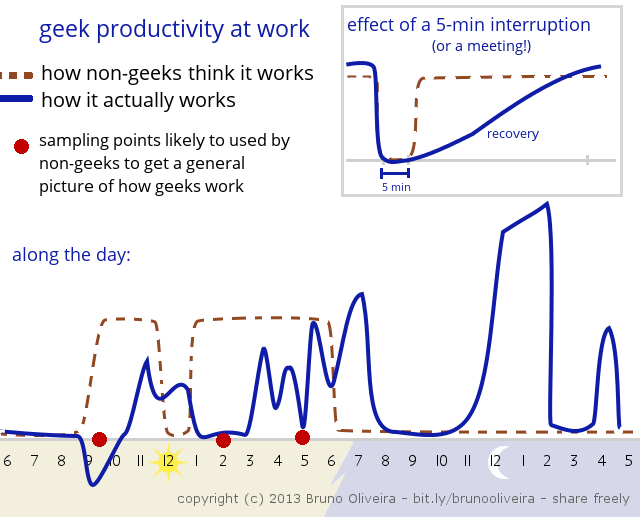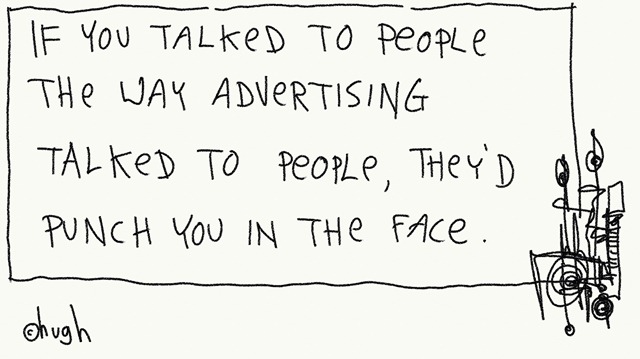It’s difficult to believe, but today marks twenty years since I gave my first public Microsoft PowerPoint presentation.
Back then, in 1998, I was three years in to my BSc (Honours) degree from Lahore University of Management Sciences in Lahore, Pakistan. I was a computer science major, a founding member of the local Association for Computing Machinery chapter, and webmaster of the official university website.
I’d already taken courses in Computer Networks (CS371), Advanced Networks (CS472), and Data Communications (CS574) and had found myself drawn towards network security.
I wouldn’t take the Network Security (CS473) and Network Programming (CS575) courses till the following quarter, but I’d already done plenty of my own research in this area.
All of which eventually led to my Senior Project, ‘Incorporating Advanced Security Features into the LUMS Network’, in my final year – for which I got an A, by the way :)
An introduction to computer network security
But before all that happened, on the afternoon of 8 December 1998, I found myself giving the end-of-term Topic Presentation to our local ACM chapter on the basics of computer network security.
This wasn’t a new area of study, of course – the Morris worm was already ten years old at that time. But a surprising number of computer scientists didn’t (and still don’t, to be honest) know too much about network security.
So, over the next 30 slides and 60 minutes I ran my audience – mostly students plus a couple of teaching assistants – through the OSI model and told them about the security vulnerabilities that existed in each layer and what you could do to secure those layers from attack.
I wasn’t a particularly polished presenter at the time – but then, neither was anyone else in that room so we didn’t mind.
A little visual highlighting goes a long way
That said, I was super happy with my slide deck. There wasn’t any animation in it, as such. But each time I’d move on to discuss a new OSI layer, the layer I was talking about would get highlighted in the box on the right.
This was a super cool visualisation for 1998 and, surprisingly, that basic idea of visually highlighting a part of the whole on a slide deck still looks pretty slick in 2018.
Great success!
I got lots of questions both during and at the end of my presentation, and our hour-long session stretched to ninety minutes – which I was super happy about.
The audience was engaged, inquisitive, and we ended up having an excellent discussion.
All in all, we had a great time.
The more things change, the more they stay the same
The presentations I give these days are of different styles (both ballroom and boardroom) and on different topics (though mostly social media related). What I put on the slides has change drastically over the years, too: more colours, more graphics, high resolution graphics, animations, embedded videos, and so on.
But so much remains the same as it was twenty years ago: I’m still telling a story, I’m still taking people on a journey, and I’m still using interesting visual effects to highlight what I’m talking about.
My storytelling skills have improved over the years, of course – which makes sense given how many books and blog posts I’ve read about giving great presentations.
What’s great is that I still love giving presentations and, if I can blow my own horn here for a second, I think I do a pretty good job with them :)
My latest one, for example, was to support an hour-long ‘social media lab’ in which I taught people how to create great content for social media. I even got to fly around the country and present this to different teams from different parts of the business – which was lots of fun.
So, here’s to twenty more years of telling stories supported by different types of visuals. Who know where we’ll be and how we’ll be presenting to (physically or virtually present) audiences in 2038, but I sure looking forward to getting there.