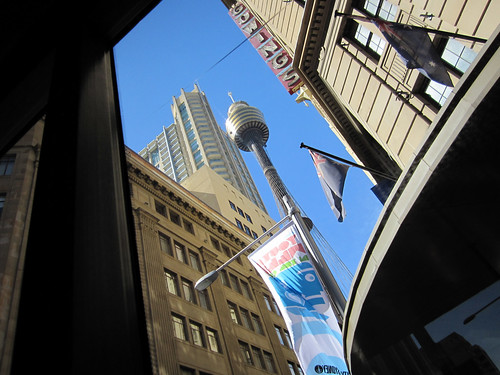I’m attending the 68th World Science Fiction – Aussiecon 4 – that’s being held in Melbourne, Australia from 2-6 September.
I’m attending the 68th World Science Fiction – Aussiecon 4 – that’s being held in Melbourne, Australia from 2-6 September.
Today was the first day and, so far, it’s been awesome.
Choices, Choices…
The biggest problem with conventions like these are that there are multiple sessions running concurrently (in multiple rooms, of course) so you have to choose which one of those you want to attend.
The organizers do, however, try to make your life a little easier by dividing sessions into topic streams – such as kids, young adults, academic panels, academic papers, writers workshops, film programs, signings, talks from guests, and so on. That way, if you have any special overarching interest in one streams, it makes it a little easier for your to make your choices.
Sessions Attended on Day 1
 Today, aside from the opening ceremony, I attended the following sessions during which I learnt the following things (though, of course, this is just a small sample of what was discussed there):
Today, aside from the opening ceremony, I attended the following sessions during which I learnt the following things (though, of course, this is just a small sample of what was discussed there):
Breaking the fourth wall: Supernatural and its audience
- There are two kinds of ‘fourth walls’:
- one in which the show’s authors are influenced by the fans (e.g. the killing off of Bela in Supernatural season 3) and
- the other in which the show’s characters interact with the audience during/through the show (e.g. the bit after the credits in Ferris Bueller’s Day Off).
- Fan influence can be both to the show’s benefit and detriment. In the case of Supernatural the consensus seems to be that the latter occurred.
- It can sometimes be hard for a show’s authors to figure out whether the feedback they’re getting from their fans is:
- just the loudest people trying to get them to write the show they really want to see (e.g. this must happen in the next season because I think that would be awesome!) or
- a genuine fan pointing out a flaw or blind spot in their story or show choices (e.g. all the show’s characters happen to be Caucasian…wtf?).
- American TV networks seem to be shifting the way in which they source and plan for serialized shows. The original model was, for example, a show that had a 5-year storyline with defined milestones for each season. The newer model seems to be the British one of shows being sold with 1-year plans and, if they do well in that first year, being picked up for subsequent seasons.
Perfectly packaged: designing and marketing science fiction
- A book’s cover image should tell you what it feels like to be reading that book
- Some manuscripts are really easy to pick covers for while for others (such as cross-genre one) it’s a much harder exercise
- ‘Less is more’ in book covers and one of the most effective covers is one with big lettering for both the author’s name and book’s title and with only a small image/illustration
- Publishers try to avoid people’s faces on book covers because it leaves more to the imagination
- Black book covers with a single, coloured high-contrast image in the centre (i.e. the Twilight style) is very last year
Things to do in Melbourne when you’re geek
- There’s lots to do in Melbourne when you’re a geek
- Street art is cool, there are lots of bars, and you really should visit the Queen Victoria Market and State Library of Victoria
- Good geeky places to visit in the CBD include:
- Minotaur (“the pop culture megastore”)
- Outre Gallery
- Of Science & Swords (book shop)
- Sticky (‘zine shop)
Sessions for Day 2
Tomorrow I’m planning to attend the following sessions:
- When history becomes fantasy: artistic license and historical cinema
- The Last Airbender: race and Hollywood cinema
- Rethinking SETI: 50 years on – though this has been rescheduled so I’ll have to change my plans accordingly
- The future of privacy or, if I’m one of the first ten to sign up, a kaffeeklatsch (i.e. small group discussion) with Gail Carriger
- Shaun Tan Guest of Honour Speech
- Eowyn and Sam: underappreciated heroes in The Lord of the Rings
- To the stars: the never-ending history of Star Trek
- Academic Panel: These are not the people you are looking for: race in SFF
I’ll also go check out the dealer’s room and go to the Friday Night Filking session (which should be lots of fun).